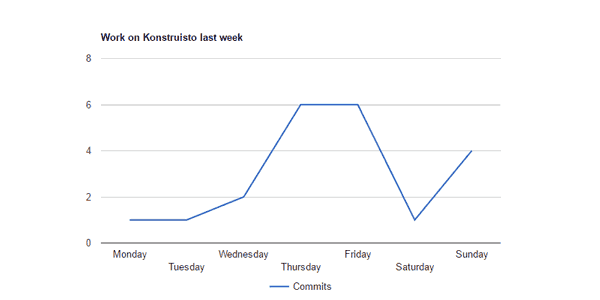Today is the last day of March, a month since I started blogging. I wrote a few articles, some of them are tutorials, some are project updates.
I wanted to share a few observations I gathered as a starting tech blogger. I tried really hard to give them some chronology in the sense of writing the post (plan, write, publish, get feedback, analyze, etc.), but many areas intersect. Continue reading