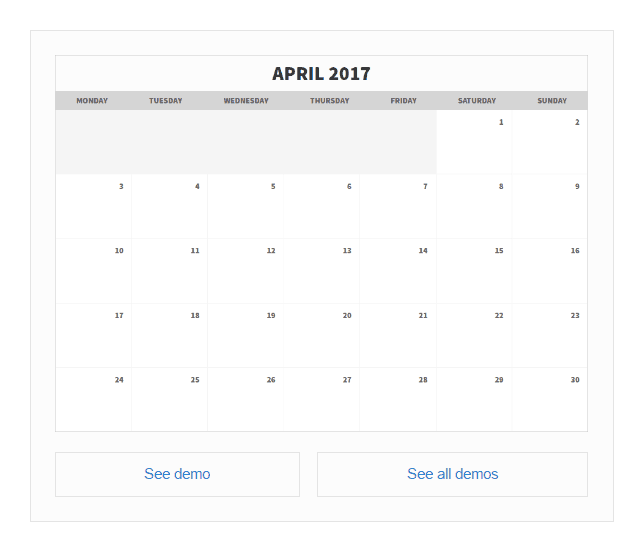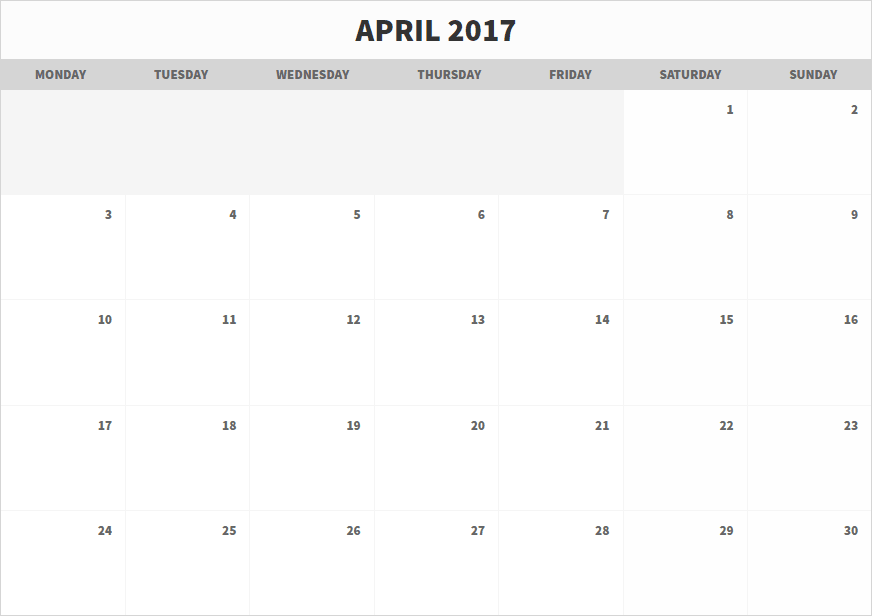It’s the time to start uploading to extension gallery. We have created two plugins so far:
- Project description that shows before every article in given directory
- Support for the
demoshortcode inside an article
I will describe the process on the example of the second one. You can find it here: https://wordpress.org/plugins/demo-shortcodes/. To install it from the dashboard, go to Plugins/Add New, change search criteria to Author and look for kantoniak.

Plugin preview