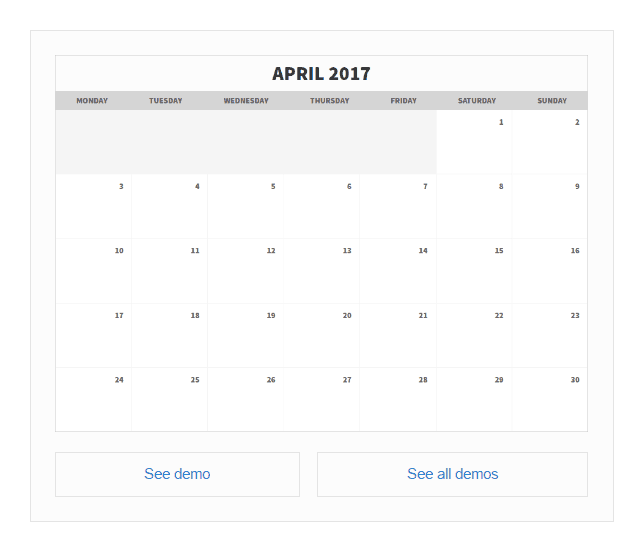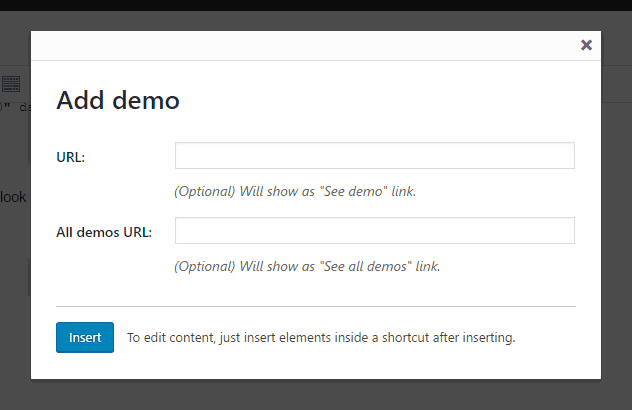I made a plugin to render HTML before page content (see “How do I make a WordPress plugin?“), but I needed another one. This extension adds “see demo” blocks inside content. I just give links to preview, set image and eye-pleasing blocks appear in place of shortcodes.
The extension is available from a GitHub repository; you can go there to see every line of code. I will try to send it to plugin repository shortly.
Update: Plugin is already available here: https://wordpress.org/plugins/demo-shortcodes/. To install it from the dashboard, go to Plugins/Add New, change search criteria to Author and look for kantoniak.
OK, let’s go!
Register shortcodes
There is a function to register shortcode [name][/name], you pass a handler function as an argument. Remember to return HTML as a result.
add_shortcode('name', 'handleShortcode');
function handleShortcode() {
return 'Instead of shortcode';
}
Handle parameters
Handler function has two parameters. This first one is an array of attributes and the second one is content between tags.
add_shortcode('name', 'handleShortcode');
function handleShortcode($attributes, $content = '') {
return '<pre>'. print_r($attributes) ."\n". $content .'</pre>';
}
Shortcodes will look like this: [tag attr="val"]content[/tag].
Create media button
Wait for media_buttons action and just render HTML. No idea why there is no function for that, button appearance should be standardized.
if (is_admin()) {
add_action('media_buttons', 'addMediaButton');
}
function addMediaButton() {
echo '<a href="#" id="plugin-slug-whatever" class="button"><span></span>label</a>';
}
Have you noticed that link has no href attribute? Usually, this button either opens a popup or directly modifies editor contents.
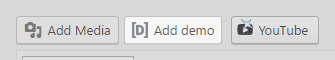
It looks like this (grayed the rest a bit)
As a bonus CSS code to set button icon. That is why I inserted empty span in the code above.
// CSS to set a 16x16 icon
#plugin-slug-insert-whatever span {
display: inline-block;
height: 16px;
width: 16px;
margin: 5px 6px 0 0;
vertical-align: top;
background: url(../images/icon-16.png) no-repeat center center;
}
Display popup
WordPress uses a script called Thickbox. OK, WordPress itself switched to something else, but the majority of plugins use Thickbox. A typical approach would be:
- Embed Thickbox using provided function.
- Render the popup as a hidden block. You need to have a div nested inside, that’s how this library works.
- Give a link class
thickboxand appropriatehrefattribute.
if (is_admin()) {
add_action('media_buttons', 'addMediaButton');
}
function addMediaButton() {
add_thickbox();
require('template-popup.php');
echo '<a href="#TB_inline?height=300&width=600&inlineId=the-popup" id="plugin-slug-insert-whatever" class="button"><span></span>label</a>';
}
<div style="display:none" id="the-popup" data-width="540" data-height="306"><div class="the-popup-content"> <p>Popup contents...</p> </div></div>
Thickbox will copy div.the-popup-content, just look inside the window when searching for elements:
jQuery('#TB_window .the-popup-content *')
There is a problem, though.
Set custom popup size
Thickbox popup does not set width and height correctly, instead, it stretches to take the whole window. It seems WordPress people don’t care – see #17249 in WordPress tracker.
I took the suggested fix and enhanced it with a bit of JS so you can use HTML5 data- attributes to set size. Just see the commit: d7cc745 Add admin popup framework. Works like a charm:
Only now have I noticed triple “insert” on the screen shot. Time for update 🙂
Inject text in the editor
Couldn’t be easier. In your script:
tinyMCE.activeEditor.execCommand('mceInsertContent', false, 'Your content');
Summary
That’s the end of recipes for today. See main PHP file here. You should be able to create a fully functional plugin with shortcodes now.