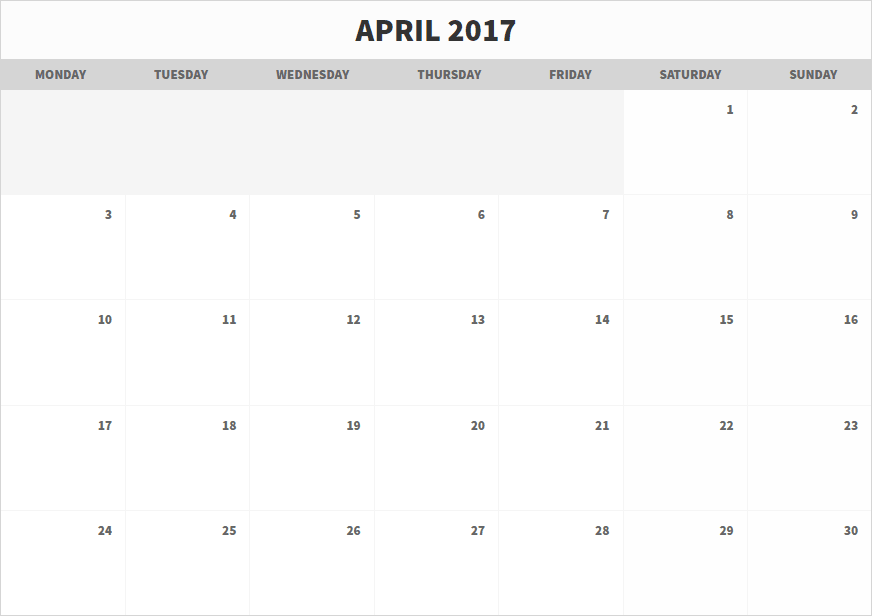I’m happy to have a new contributor to my project, who did some cleanup to Makefile (thanks, @buoto!). I thought it’s a good time to write a few words on how the make tool works.
Windows users: to check if you have make installed on your machine type in your command line: make --version. If you don’t, I suggest downloading Gow, which will equip your Windows with most useful Linux commands. Windows 10 users can use Windows Subsystem for Linux feature (how to enable).
What is make tool for?
Reading my tutorials, you could notice I compile many of my examples by hand, i.e. I run commands like this every time:
$ clang++ -std=c++14 timepoints.cpp -o timepoints.exe && ./timepoints.exe
It takes time, is repetitive, it’s easy to forget some option or make a typo somewhere. Another problem is, the set of commands working on one machine may not work on another because of e.g. different OS installed. Continue reading